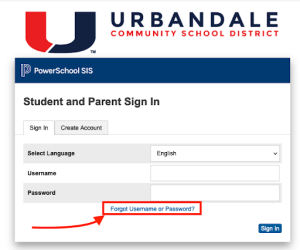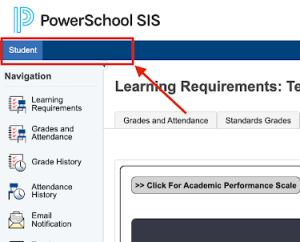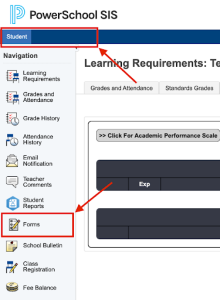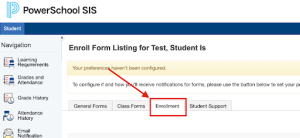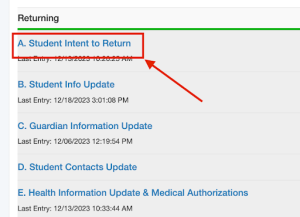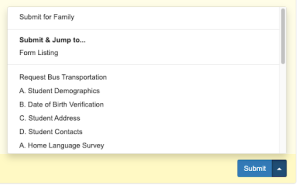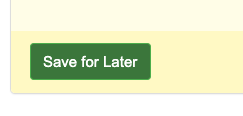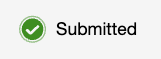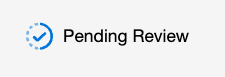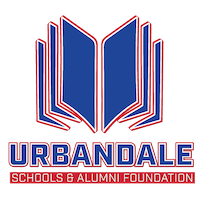REGISTRATION: K-12 RETURNING STUDENTS
REGISTRATION: K-12 RETURNING STUDENTS
If your student has had a break in enrollment, please contact the District Registrar (contact info below). If your student is new to the district, please review our new student registration information.
K–12 Registration for the 2025-26 School Year: Now Open!
Kindergarten through 12th grade student registration for the 2025–26 school year began online March 3, 2025. Please see below for registration instructions. (Note: Although these instructions are for K-12 returning students, they are also the instructions our returning ECSE preschool families will follow.) Thank you!
K–12 Registration for the 2024-25 School Year
To enroll your Kindergarten through 12th grade student for the current school year (2024–2025), students must be residents of the Urbandale Community School District or file the appropriate paperwork. Please see the section of our website about Open Enrollment if you do not live within district boundaries. You’re welcome to view the UCSD elementary boundary map and school-year calendars. To be eligible for kindergarten a child must be 5 years old on or before September 15, 2024. Plus, learn more about our year-round school located at Karen Acres Elementary. Any family can choose to attend Karen Acres. We look forward to welcoming you!
Registration Instructions
All current students must complete returning student registration if they intend to enroll in a UCSD school for the following school year. As you begin online registration, please be prepared with your student demographic information, student health information, and PowerSchool parent portal account. For best ease-of-use, please utilize PowerSchool in “light mode.” After reviewing these instructions, if you have any questions or concerns, please reach out to the District Registrar, Aalyshah Zaragoza, at 515-457-5011 or kochera@urbandaleschools.com.
Step 1: Login to PowerSchool
Login to your parent portal. If you can’t remember or don’t know your Username / Password, click the “Forgot Username or Password” link at the bottom of the page. If you login and cannot view your student’s information, or you are being prompted to enter your student’s access ID or password, please contact kochera@urbandaleschools.com
Step 2: Select Student
Once logged in, select the name of the student you would like to register. Your student’s name will show on the tab along the top of the screen.
Step 3: Navigate to Forms
Click the Forms tab on the left panel.
Step 4: View Enrollment Forms
Select Enrollment from the tab along the top of the forms screen. The first four categories of forms are for new student enrollment. You do NOT have to complete these forms. Scroll to the bottom of the screen to the Returning students category. These are the forms that need to be completed for your student. Please note that you can only look at the set of forms under one student at a time. If you have more than one student in the district, you will need to go to each student tab to view and submit forms for each student.
Step 5: Start Completing Forms
You will see one category of enrollment forms: Returning. You must submit all of the forms in this category to complete your student’s registration. To open a specific form, click on the form name within the form list. Each form has instructions on how to complete the requested fields.
Step 6: Submit or Save Forms
Once the form is filled out, press the Submit button at the bottom right of the page. Your form will be submitted and reloaded. If the form submission was successful, a pop-up window will open thanking you for the submission. Please note, you can click the Save button at the bottom left of the screen if you need to step away from your computer and come back to complete the forms later.
Step 7: Monitor Progress
When you have not started a form, you will see an orange dotted circle next to the form name. When you have started a form, but not submitted it, you will see an orange arrow covering part of the dotted circle. When a form has been successfully submitted, you will see a green checkmark. Some forms require approval from UCSD staff before they are accepted. If this is the case you will see a blue checkmark next to the form name indicating that the form is pending review. Under the title of each category, there is a bar that indicates your progress in the respective category. As you submit forms, the bar will turn green. When the bar is completely green, all forms in that category have been completed.
Step 8: Registration Completed
Once all of your registration forms have been submitted and approved by UCSD staff, your student’s registration is complete. If any of your forms need revision, you will be contacted by the District Registrar. Thank you!
Additional Information About District Programs & Services
Registration Contact
Aalyshah Zaragoza
District Registrar
Phone: (515) 457-5011
kochera@urbandaleschools.com