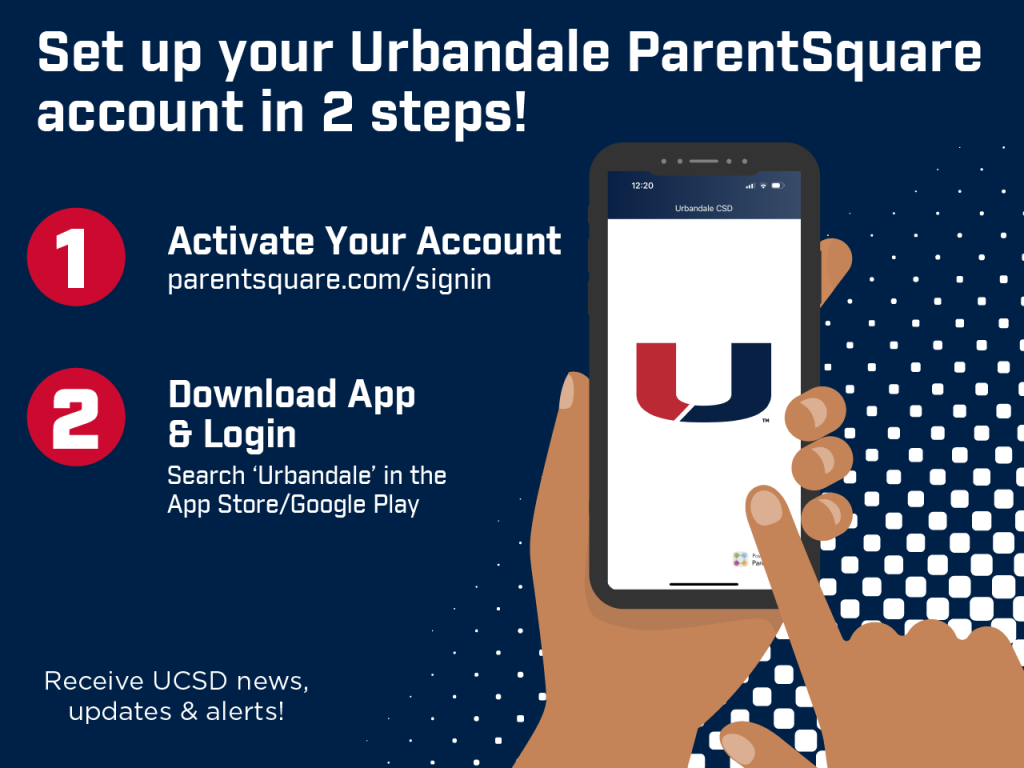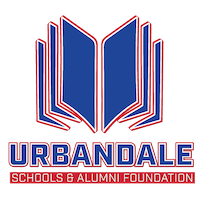ParentSquare/Urbandale App
All teachers, coaches, buildings, departments, and district are using ParentSquare for school-to-home communications. Please activate your account, then download the app by searching ‘Urbandale’ in the App Store/Google Play, and login on the app. If needed, you’re welcome to review this doc that outlines how to activate your account based on various scenarios depending on roles.
If you need help with ParentSquare, please complete this brief help form. Thank you!